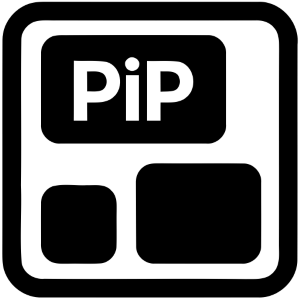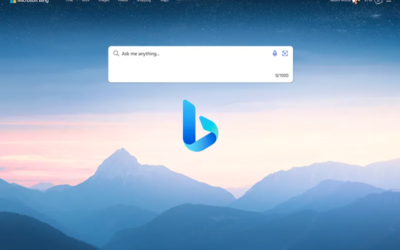A better way to navigate the Web with Chrome Extensions
+20 Chrome Extensions
Best Chrome Extension available for Download
Download our Chrome Extensions to your browser and save resources on your computer with less CPU, Memory and Internet Bandwidth

Powerful Apps and Extensions
New App!! Multi AI Sidebar 💬 The Ultimate AI Assistant for Web Browsing
Are you looking for a way to boost your productivity, creativity and intelligence with the power of AI? If so, you'll love the new browser extension Multi AI Sidebar! Multi AI Sidebar is a revolutionary tool that lets you access multiple AI services from one...
Introducing Easy for X ❌ The Ultimate Extension for the New Twitter 🐤
If you are a fan of Twitter, you probably know that it has recently changed its name and logo to X, following the vision of its owner Elon Musk. X is not just a rebranding, but a whole new platform that aims to become an “everything app” that allows you to...
Emoji Keyboard: A Must-Have Extension for Chrome Users 😍💎🚧
In today's fast-paced digital world, emotions play a crucial role in online communication. Whether it's sending a quick message to a friend or expressing your thoughts on social media, the right emoji can make all the difference. This is where the Emoji Keyboard...
Simplifying Online Chatting: An Introduction to Chat Multi Messenger Chrome Extension
Chat Multi Messenger is a versatile and powerful Chrome extension designed to simplify your online chatting experience. With this extension, you can easily manage multiple messaging accounts from various platforms, such as Twitter, TikTok, Telegram, Slack, and more,...
Tutorial Auto Sync Chrome data to Microsoft Edge 💎 ChatGPT on Edge
Microsoft Edge and Google Chrome both have recently introduced a new feature that makes it easier for users to import data from one browser to another. This new feature is a welcome addition for those who are switching browsers and want to bring their data along....
More Five Extensions Featured on the Google Chrome Web Store: A Milestone 🥳🎉
We are thrilled to announce that five of our extensions have been officially recognized and featured on the Google Chrome Web Store! This is a huge milestone for us, and we couldn't be more proud. Our extensions are designed to provide an effortless and convenient...
Best Chrome Extension for Telegram 🚨😍
If you're a fan of Telegram and want an easier way to access the messaging app from your browser, the Web for Telegram extension is a must-have. With this extension, you can use Telegram right from your Chrome browser without ever having to open the app or visit the...
Chrome Extension: Web for Tiktok 💎🎧👑
Are you a fan of TikTok but tired of always having to open the app or go to the website to watch your favorite creators and trends? Look no further than the Web for TikTok Chrome extension! With this handy tool, you can access TikTok right from your browser without...
Check out our Extensions
Chrome ExtensionsChrome extensions are programs that can be installed into Chrome in order to change the browser's functionality. This includes adding new features to Chrome or modifying the existing behavior of the program itself to make it more convenient for the...