Browser Extension 💻 Win/Mac/Linux for Emoji Keyboard
Unicode 13.0, 13.1, 14.0, 15.0 and 15.1 support 😲
If you have Windows 11 or MacOs Ventura/Sonoma you can access to the latest Emojis 15.1 version from 2024 💬
Automatic Copy-Paste 📋
Backward-compatible 🎅 emojis that work in all Windows 7 browsers, older versions of Android 📱 and on Chrome for Windows 7 and 8.
Frequently used Emojis section
Right-click and remove 🚽 the ones you don’t want there.
Supported on iOS, Android, macOS, Windows, and Linux 💡
Works 🎯 on any App/Website where you can input text 📢 Including Twitter, Facebook, Instagram, WhatsApp, Gmail, …
Search Emojis 🔎
Full text search 🛴 for any emoji (English) for faster finding ⏳

Unicode 11.0 and 12.0 support 🌅
Support for the latest 2018 and 2019 🚨 emojis based on the Unicode standart 🛵
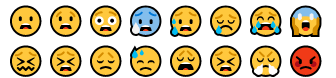
Unicode 13.0, 13.1, 14.0, 15.0 and 15.1 support 🤩
Support 2022, 2023 and 2024 emojis. Must use Windows 11, MacOs Ventura/Sonoma or newer in order to see them 🤓 They are available in the Super Emojis Tab 🤣

Emoji Keyboard
Changelog
v5.8 - 05/06/2024
⚡ Updated Jquery from 3.6.4 to 3.7.1
⚡ Updated introJS from 6.0.0 to 7.2.0
⏩💎 Updated with Unicode 15.1 for 2024 Emojis. Must use latest Windows 11 or MacOs Sonoma to view them.
⏩⭐ Unicode 11.0 and 12.0: Run Windows 7, 10 or newer to see them.
⏩⭐ Unicode 13.0, 13.1, 14.0 and 15.0: Run Windows 11, MacOS Ventura or newer to see them.
⚡ Updated introJS from 6.0.0 to 7.2.0
⏩💎 Updated with Unicode 15.1 for 2024 Emojis. Must use latest Windows 11 or MacOs Sonoma to view them.
⏩⭐ Unicode 11.0 and 12.0: Run Windows 7, 10 or newer to see them.
⏩⭐ Unicode 13.0, 13.1, 14.0 and 15.0: Run Windows 11, MacOS Ventura or newer to see them.
OLDER
v5.7 – 28/03/2024
🔗 Fixed Chrome links for the new WebStore Link format from chrome.google.com/webstore to chromewebstore.google.com => https://chromewebstore.google.com/detail/cifkbafiiegeimphnpgcomajaciffdgb
🐞 Some bugfixes and improvements on the emoji interface
🧲 Version V5.6 had huge upgrade making this extension the best on the WebsStore:
⏩🏴☠️ Added all Flags, including countries flags.
⏩💎 Updated with Unicode 15.1 for 2024 Emojis. Must use latest Windows 11 or MacOs Sonoma to view them.
⏩⭐ Unicode 11.0 and 12.0: Run Windows 7, 10 or newer to see them.
⏩⭐ Unicode 13.0, 13.1, 14.0 and 15.0: Run Windows 11, MacOS Ventura or newer to see them.
v5.6 – 09/02/2024
🏴☠️ Added all Flags, including countrys flags.
💎 Updated with Unicode 15.1 for 2024 Emojis. Must use latest Windows 11 or MacOs Sonoma to view them.
⭐ Unicode 11.0 and 12.0: Run Windows 7, 10 or newer to see them 🤓
⭐ Unicode 13.0, 13.1, 14.0 and 15.0: Run Windows 11, MacOS Ventura or newer to see them 🤓
v5.5 – 29/03/2023
Super Emojis tab:
⭐ Unicode 11.0 and 12.0: Run Windows 7, 10 or newer to see them 🤓
⭐ Unicode 13.0, 13.1, 14.0 and 15.0: Run Windows 11, MacOS Ventura or newer to see them 🤓
v5.4 – 14/12/2022
🚧 Updated Jquery library to v3.6.4
🚨 Updated IntroJs library to v6.0.0
😁 Updated Jquery-ContextMenu library to v2.9.2
💬 Updated Toastr library to v2.1.4
v5.3 – 14/10/2022
💣 Performance improvements for Chrome Manifest V3
💎 Improvements on Incognito Mode
🚧 Better integration with other WWEvents Extensions:
💾 https://jitt.wwevents.fun/downloads-for-google-chrome/
v5.2 – 11/09/2022
💣 All around improvements for Chrome Manifest V3
🚲 Performance improvements
v5.1 – 05/09/2022
💎 First version 💎
🔗 Fixed Chrome links for the new WebStore Link format from chrome.google.com/webstore to chromewebstore.google.com => https://chromewebstore.google.com/detail/cifkbafiiegeimphnpgcomajaciffdgb
🐞 Some bugfixes and improvements on the emoji interface
🧲 Version V5.6 had huge upgrade making this extension the best on the WebsStore:
⏩🏴☠️ Added all Flags, including countries flags.
⏩💎 Updated with Unicode 15.1 for 2024 Emojis. Must use latest Windows 11 or MacOs Sonoma to view them.
⏩⭐ Unicode 11.0 and 12.0: Run Windows 7, 10 or newer to see them.
⏩⭐ Unicode 13.0, 13.1, 14.0 and 15.0: Run Windows 11, MacOS Ventura or newer to see them.
v5.6 – 09/02/2024
🏴☠️ Added all Flags, including countrys flags.
💎 Updated with Unicode 15.1 for 2024 Emojis. Must use latest Windows 11 or MacOs Sonoma to view them.
⭐ Unicode 11.0 and 12.0: Run Windows 7, 10 or newer to see them 🤓
⭐ Unicode 13.0, 13.1, 14.0 and 15.0: Run Windows 11, MacOS Ventura or newer to see them 🤓
v5.5 – 29/03/2023
Super Emojis tab:
⭐ Unicode 11.0 and 12.0: Run Windows 7, 10 or newer to see them 🤓
⭐ Unicode 13.0, 13.1, 14.0 and 15.0: Run Windows 11, MacOS Ventura or newer to see them 🤓
v5.4 – 14/12/2022
🚧 Updated Jquery library to v3.6.4
🚨 Updated IntroJs library to v6.0.0
😁 Updated Jquery-ContextMenu library to v2.9.2
💬 Updated Toastr library to v2.1.4
v5.3 – 14/10/2022
💣 Performance improvements for Chrome Manifest V3
💎 Improvements on Incognito Mode
🚧 Better integration with other WWEvents Extensions:
💾 https://jitt.wwevents.fun/downloads-for-google-chrome/
v5.2 – 11/09/2022
💣 All around improvements for Chrome Manifest V3
🚲 Performance improvements
v5.1 – 05/09/2022
💎 First version 💎




